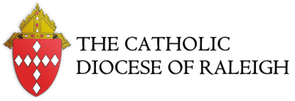|
Fourth and fifth graders in Mr. Bell’s art classes at Saint Peter Catholic School collaboratively write, test, and edit programming code for Lego Spike Prime robots on Chromebooks. The math-based coding challenge featured in this video involves work with positive and negative degrees for programming clockwise and counter-clockwise turns to accomplish a goal. Our students use math, spatial reasoning, and teamwork to venture into the art-related field of engineering.
0 Comments
Third graders in Mr. Bell’s art classes learn to write, test, and edit programming code for Lego Spike Prime robots on their Chromebooks. This is one of the ways that our students gain valuable exposure to the art-related field of engineering. Watch this video to see how students at Saint Peter Catholic School prepare for the future while having fun! All seventh grade Art Tech students successfully designed pendants with the Tinkercad computer-aided design app on their iPads. Forty-eight unique cross designs and one Star of David design were 3D printed. A string with metal jewelry components was attached to each 3D print by class members. This project combines personal artistic expression, engineering technology, and most importantly, religious faith. Both seventh grade Art Tech classes are shown below wearing their 3D printed designs in church on Wednesday, May 22, 2024. They are accompanied by Father Magee and Mr. Bell, the Art Tech Teacher. First grade art students used tape and pre-cut cardstock to make Dancing Paper People. To see the figures in action, please CLICK HERE for a video titled "Dancing Paper People." Two beach-themed tempera paintings by 7th grade Art Tech students are shown below. Kindergarten art students have learned to make symmetrical paper flowers by folding, cutting, and gluing colored paper. Tempera paint was applied to the card stock base to create grass, stems, and leaves. Sixth grader Logan Kendrick completed a Tinkercad model of a medieval English castle. It appears here along with his 3D print. The Kindergarten and 1st grade art classes are shown below with paper hats that they created. Kindergarteners taped strips of cardstock together to create the base shape of their funny hats. Students worked together with classmates to fit the hats on their heads. They also made cones and cylinders which they taped to the hats. First graders made origami "Samurai" helmets with large squares of paper. Prior to working with the large sheets of paper, first graders learned the folding techniques with small squares of printer paper. The assistant teachers who work with Mr. Bell each week in the kindergarten and 1st grade classes are shown wearing hats which they made. They are Mrs. Baker, Mrs. Edmison, and Mrs. Coronado. Seventh grade Art Tech students have been painting with watercolor and tempera paint during recent weeks. Students have been creating their interpretations of works by various well-known artists.
Seventh grade Art Tech students recently designed cross pendants with the Tinkercad computer-aided design app on their iPads. When students began this project, they were provided with photos of Celtic cross designs from the Middle Ages. Students used these works as points of departure for developing their own unique designs. Shown below are a selection of 3D prints of designs by students of the 7W class. These 3D printed models can be worn on a string or thin chain.
Seventh grade Art Tech students have recently designed cross pendants with the Tinkercad computer-aided design app on their iPads. Shown below are a selection of 3D prints of designs by students of the 7M class. These 3D printed models can be worn on a string or thin chain.
Second grade art students have recently been drawing "Color Wheel Flower Gardens". In this exercise, the dominant flower in the composition has petals that show a 6-part color wheel. The petals have the three traditional primary colors for painters (red, yellow, and blue) and the secondary colors (orange, green, and purple). The secondary colors appear between the primaries used to make them. Brown appears in the central circle of the color wheel flowers because various types of brown can be obtained by mixing the three primaries in different proportions. Black is in the very center of the color wheel flowers because it can be obtained by mixing the 3 primaries in proportions of equal strength. Students used pencils, colored pencils, permanent markers, and their imaginations to develop these artworks.
Third grade art students recently created virtual models of dogs, as well as doghouses and pens, with Sketch Up for Schools computer-aided design (CAD) software on Chromebooks. By using this geometry-based digital tool, students learned that lines can be used to form planes and that planes can become components of complex structures. A selection of works by third graders appears below.
Fifth grade art students have made relief sculptures of aquatic animals. The grid method was employed for drawing from photos of sea animals. Students transferred their drawings to Styrofoam sheets which they cut out with saws. The volumetric form of each animal was sculpted with paper and tape. The skin was made with paper mache and glitter glue.
Sixth grader Jac Dupree has created a Tinkercad model of Bodiam Castle, a medieval moated castle located in East Sussex, England. A photo of Jac's CAD model and his 3D print are shown below. In art class, first graders have learned about symmetry by drawing half of a butterfly on a folded piece of paper, cutting it out, and then unfolding the paper. Crayons were used to color the butterflies. Flowers and other landscape components were made with cut colored paper. Students used glue sticks to affix the butterflies and the other objects to a background paper.
|
Mr. John Bell, Art TeacherMr. Bell focuses on an interdisciplinary approach to teaching and presented STREAM (Science, Religion, Technology, Engineering, Art, and Mathematics) workshops at the Diocesan Teacher Conference, as well as multiple workshops throughout his years in the Diocese. Archives
July 2024
Categories |













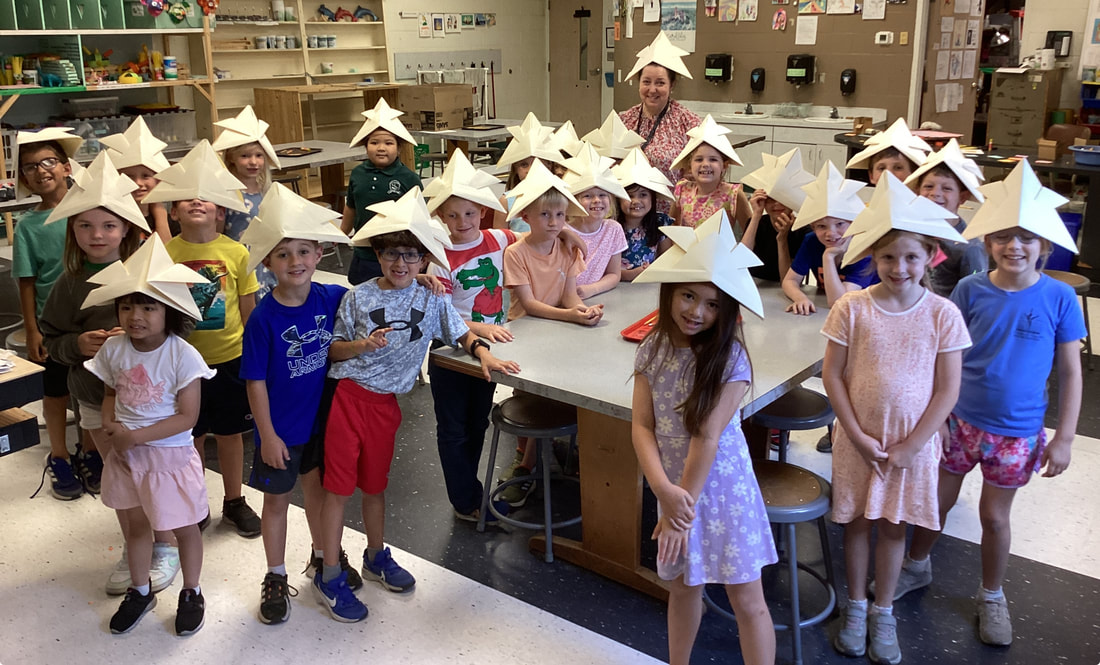
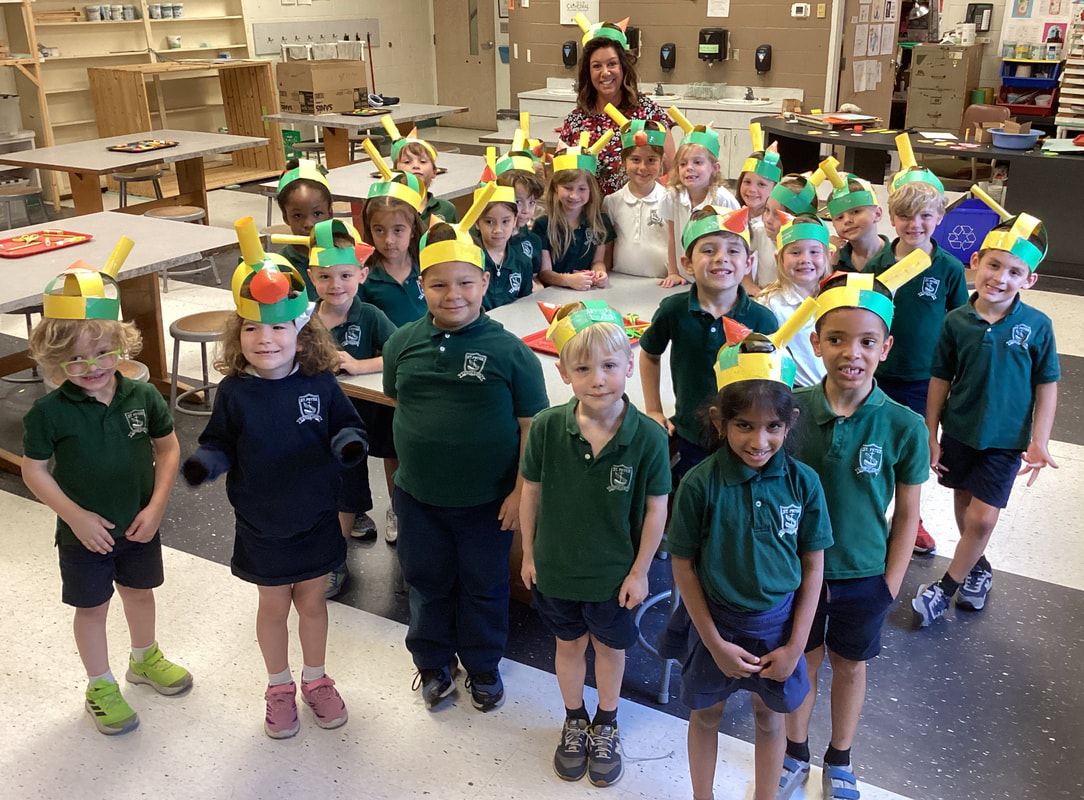




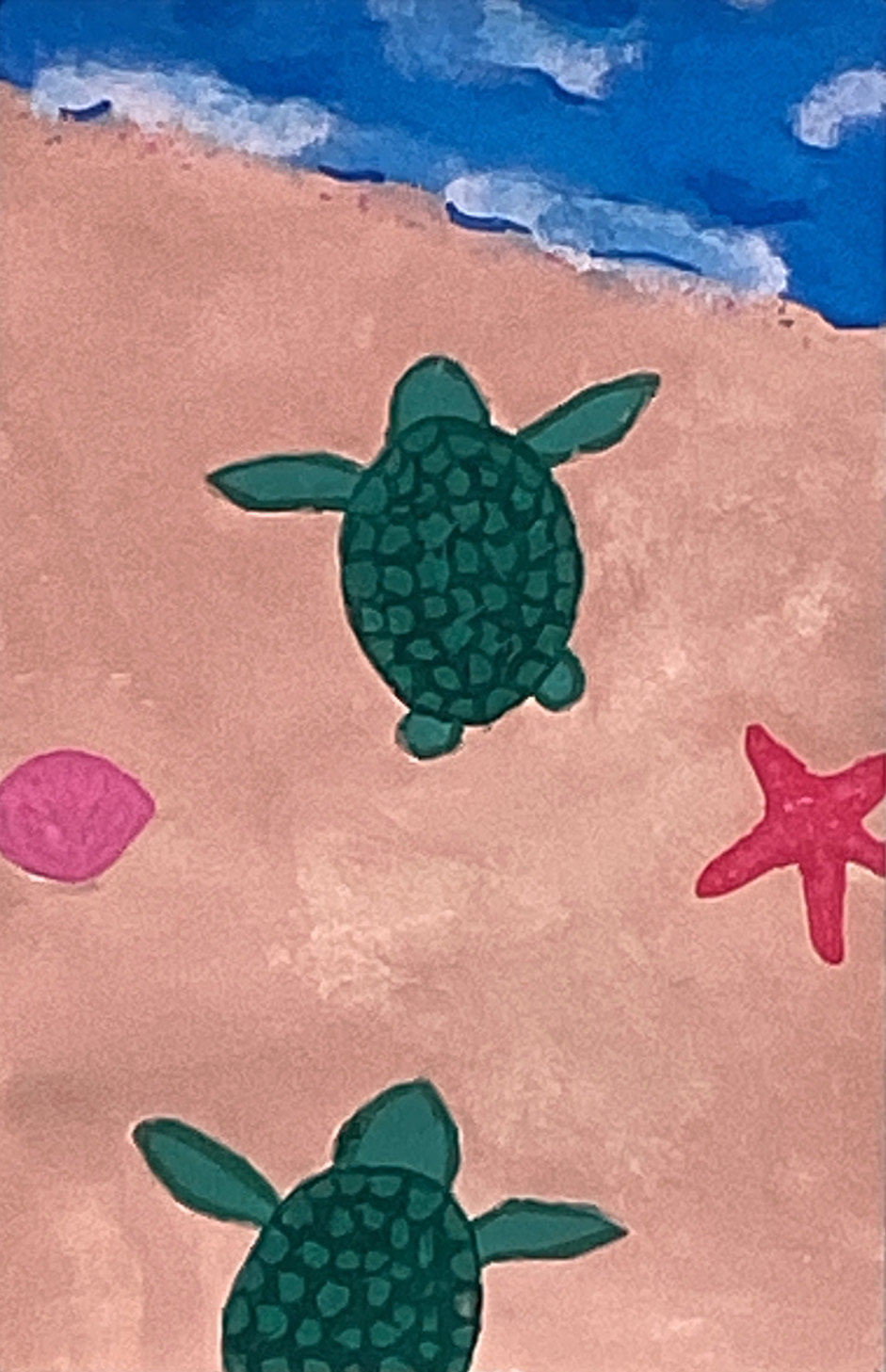









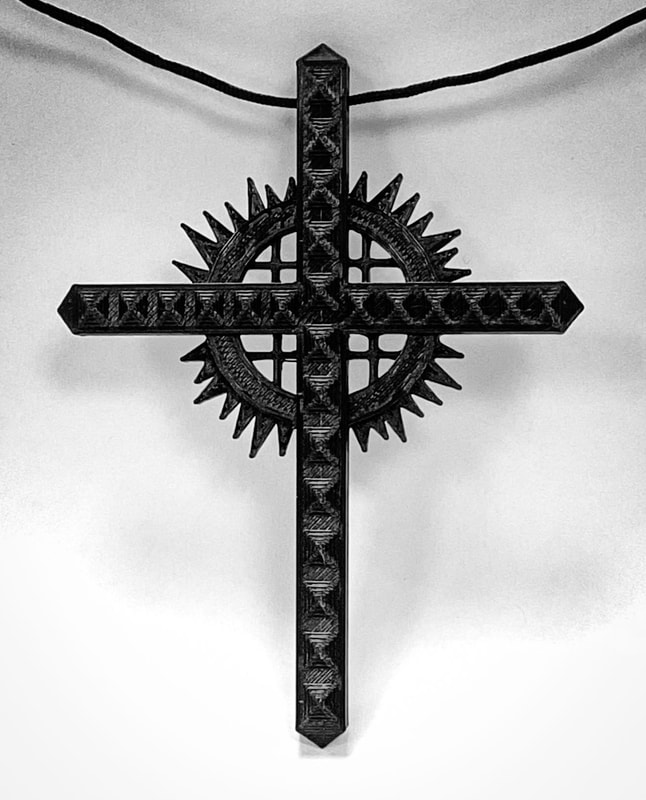


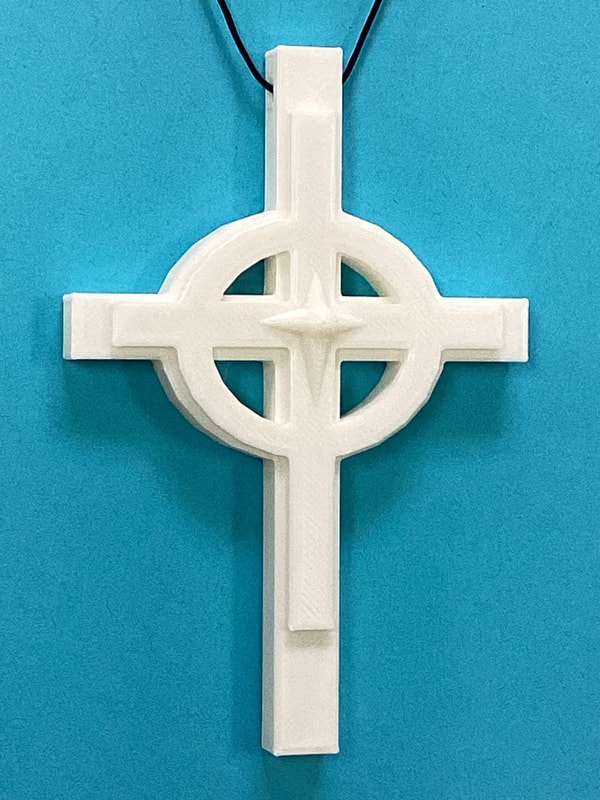

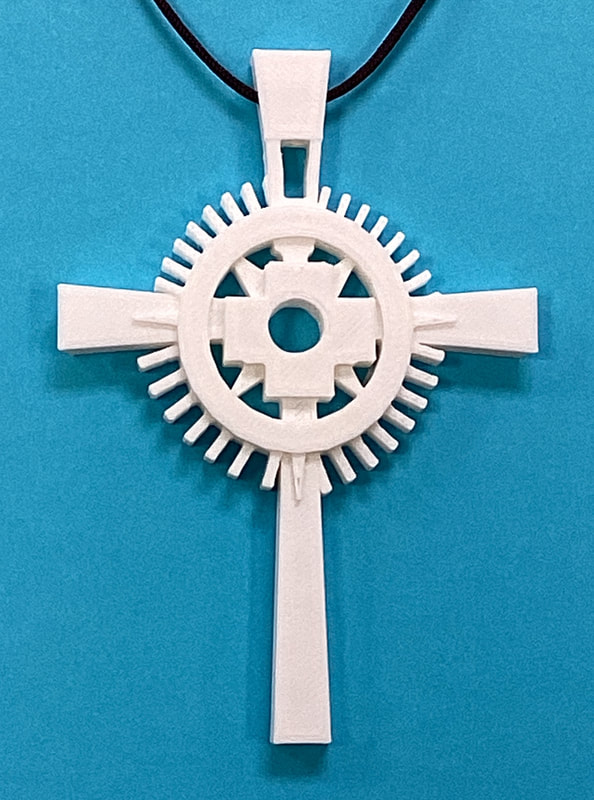




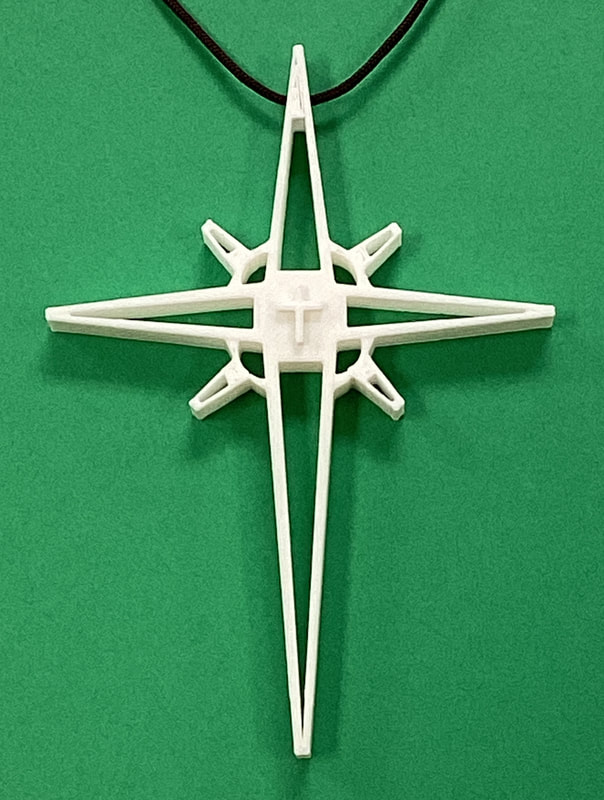


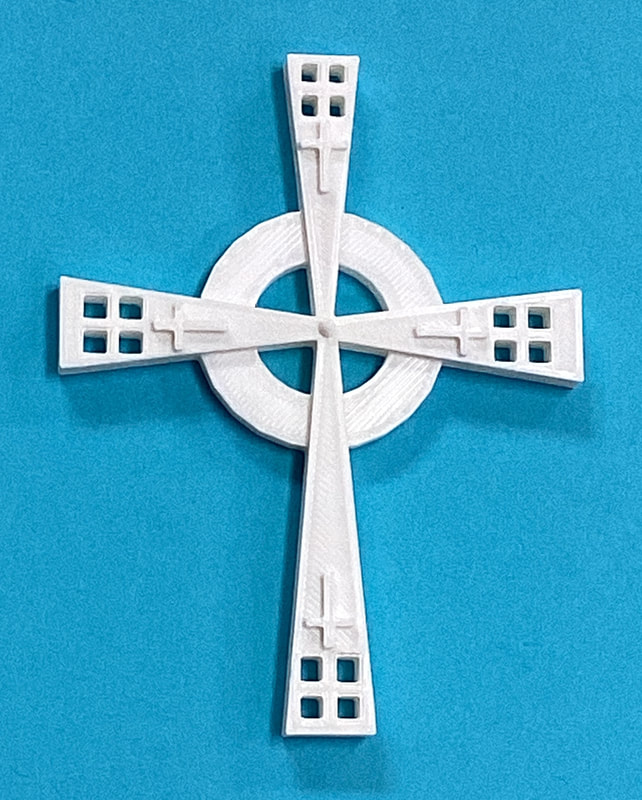
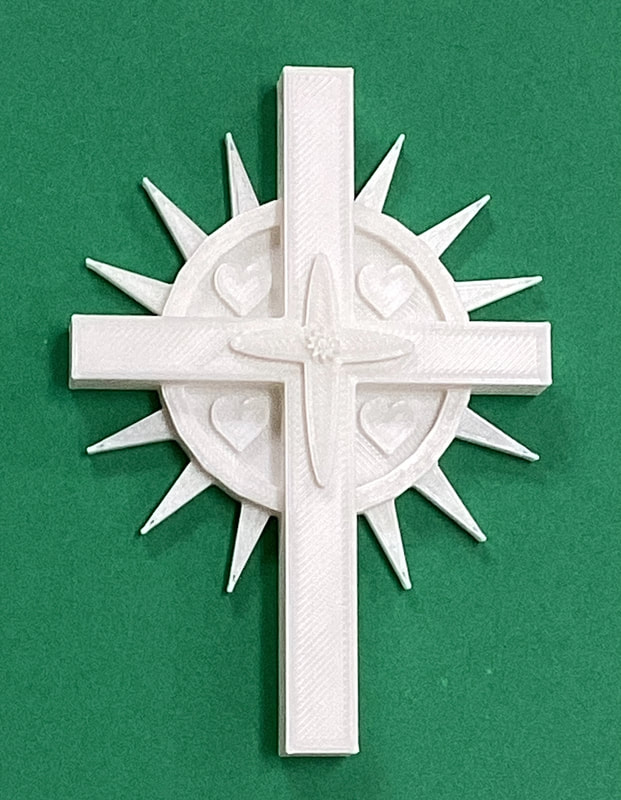
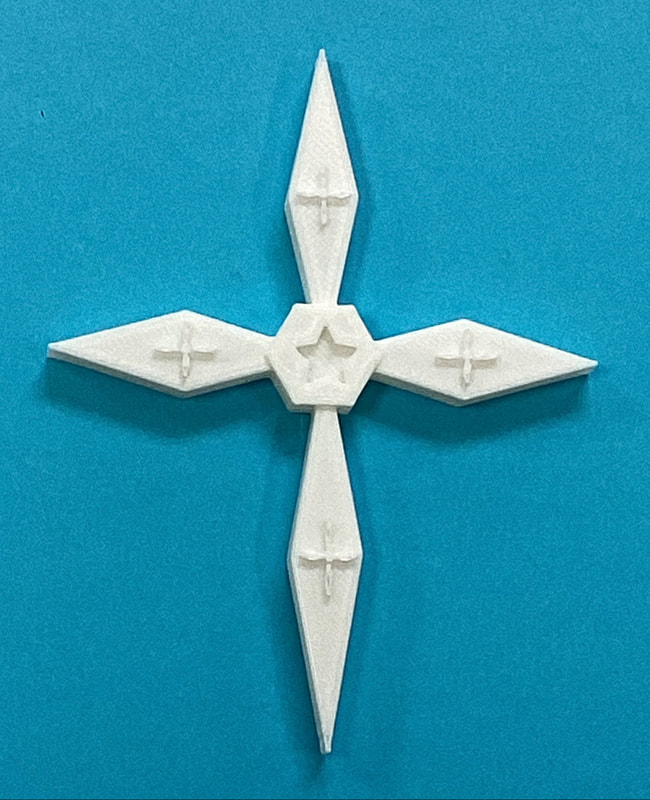






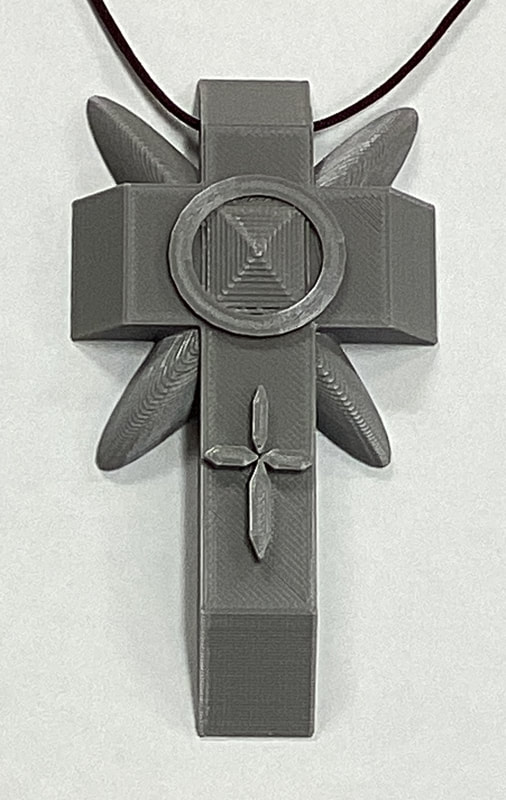

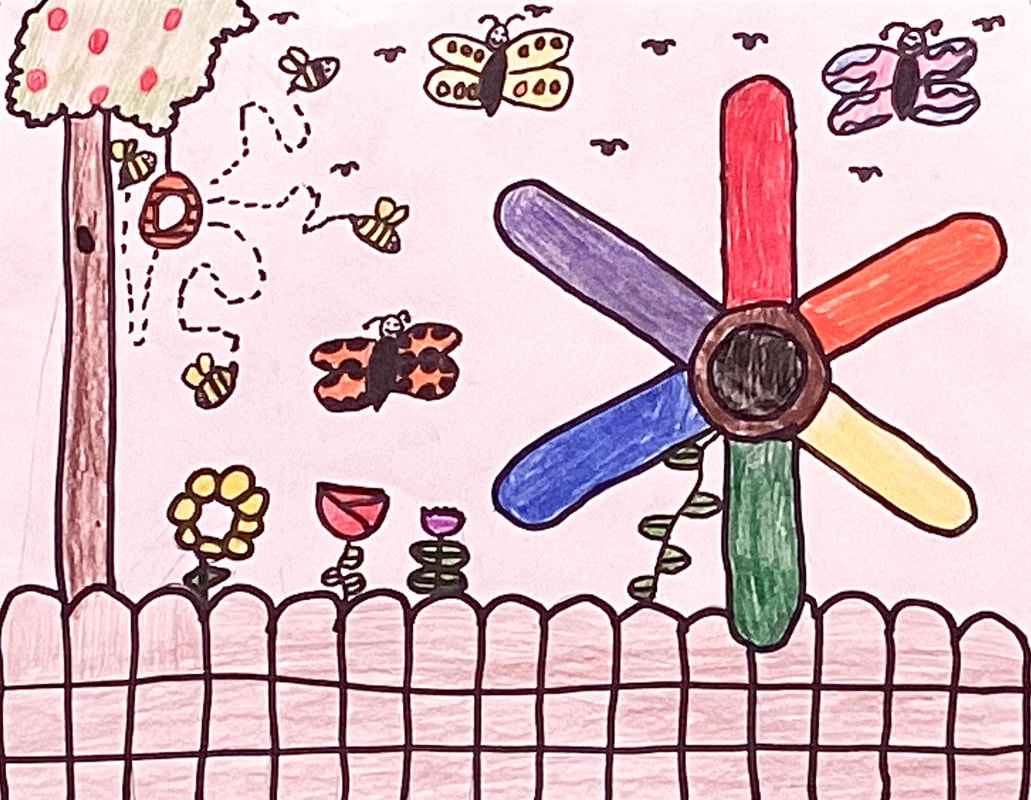


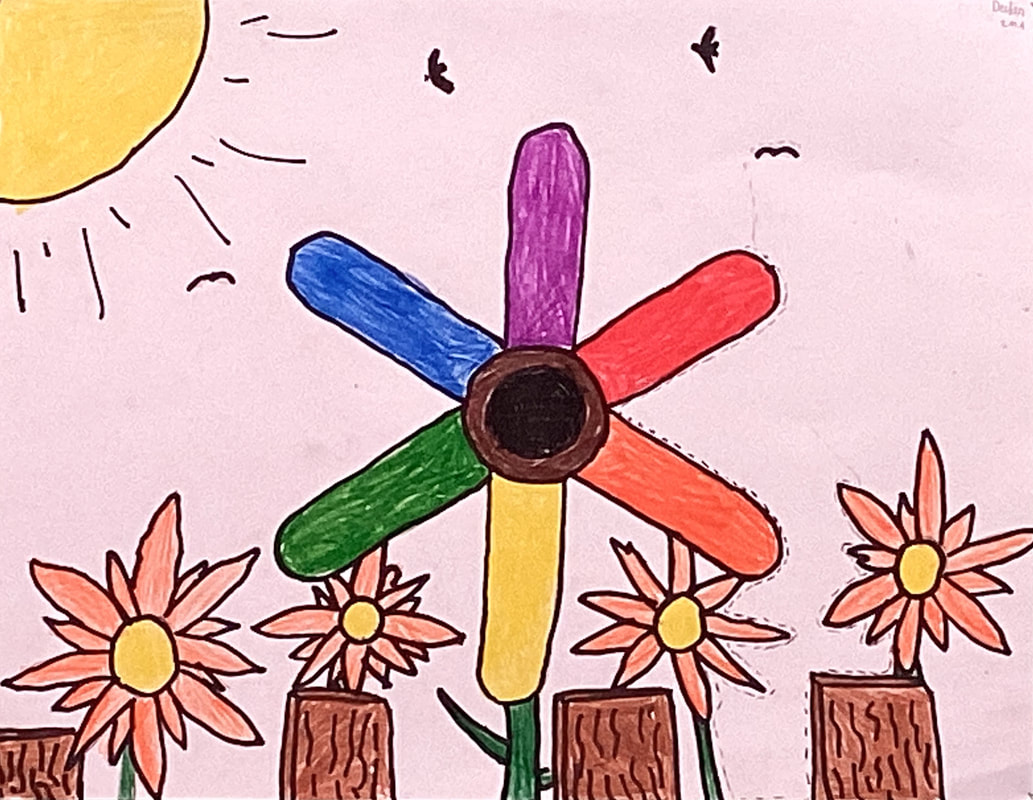
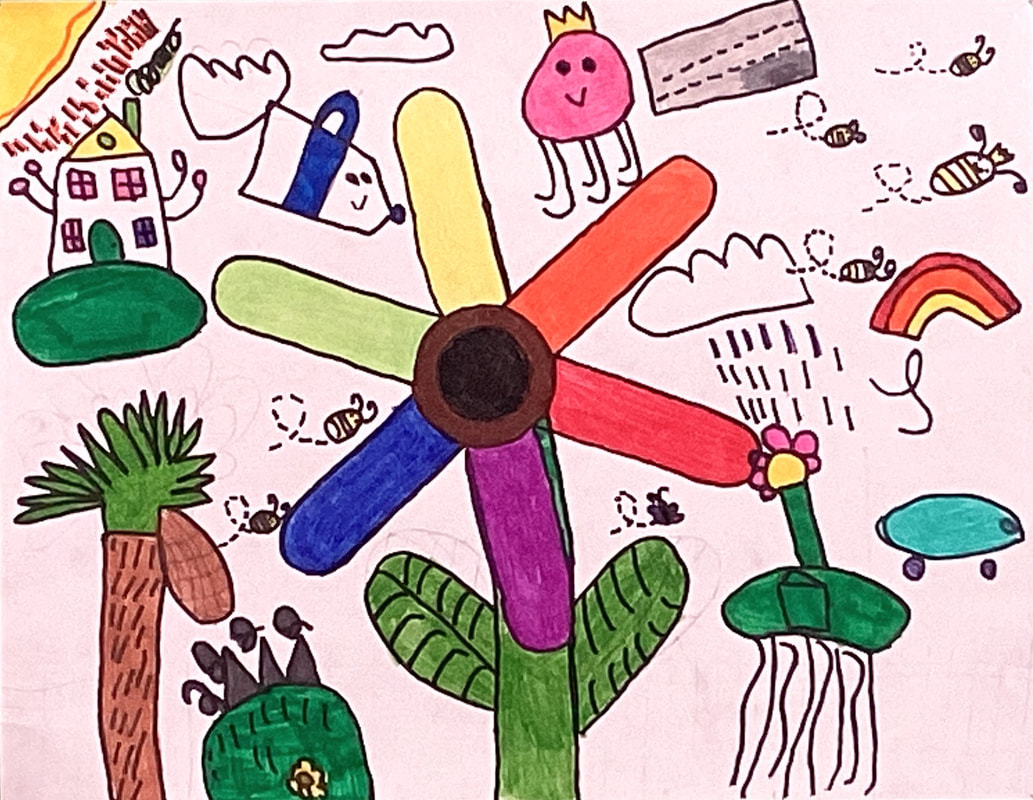


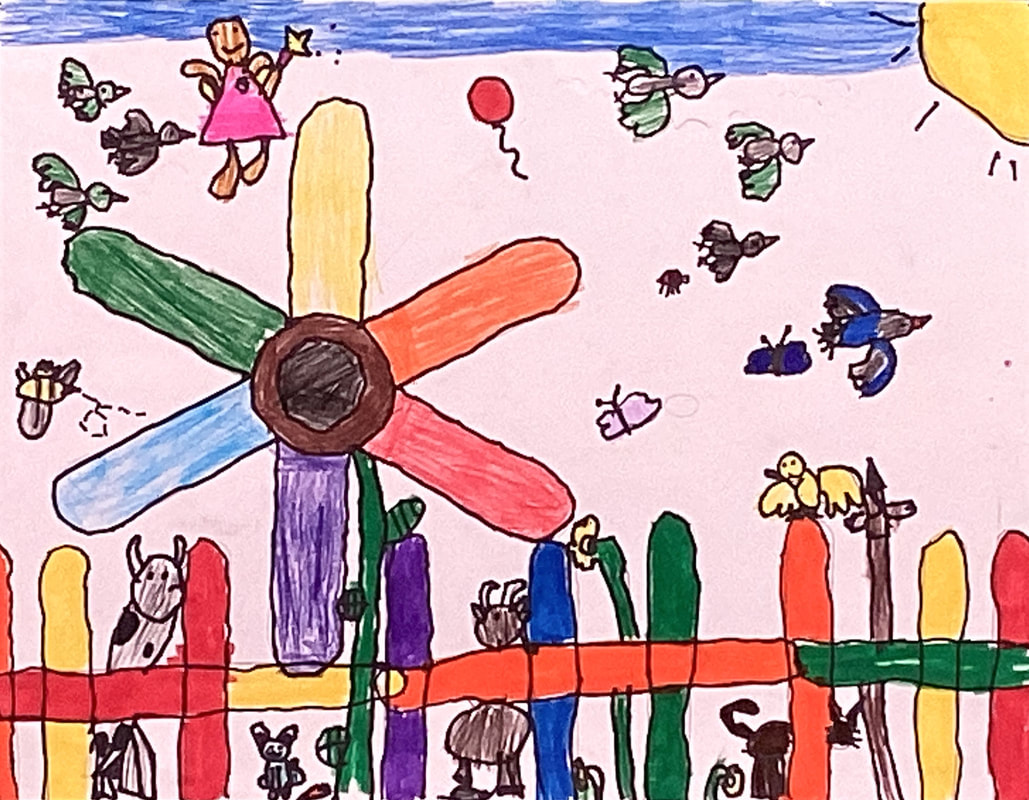
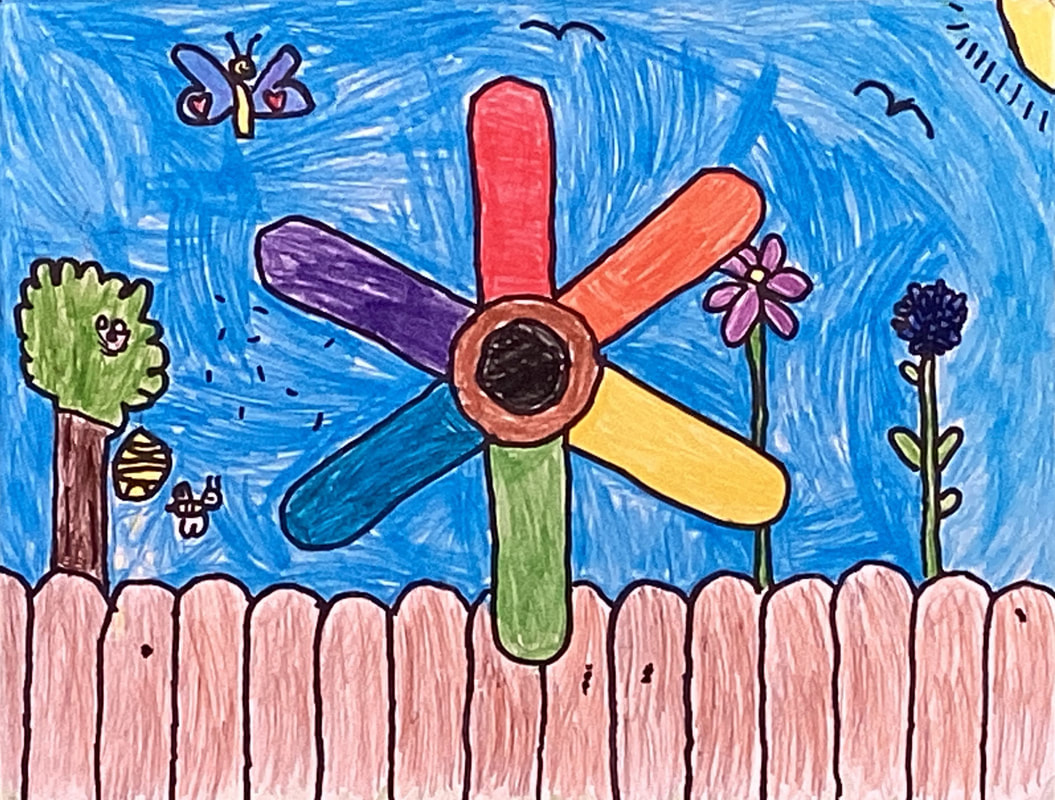
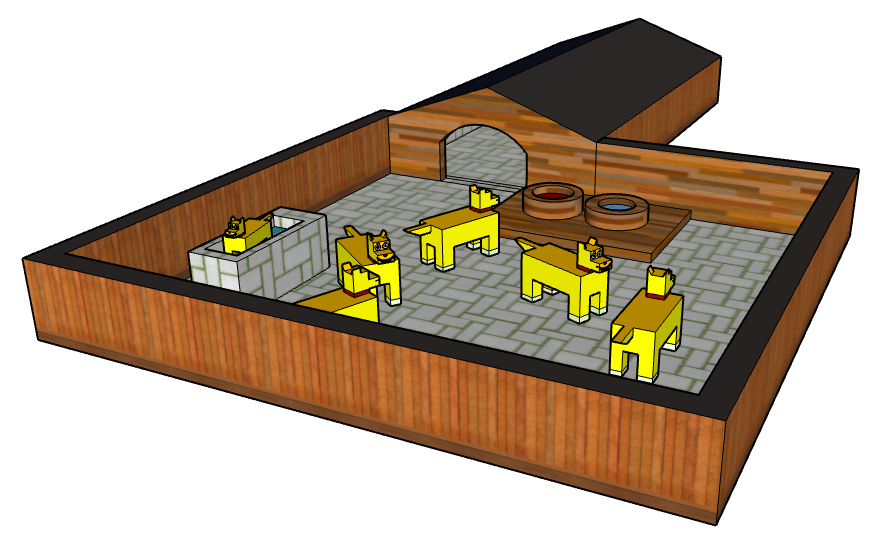
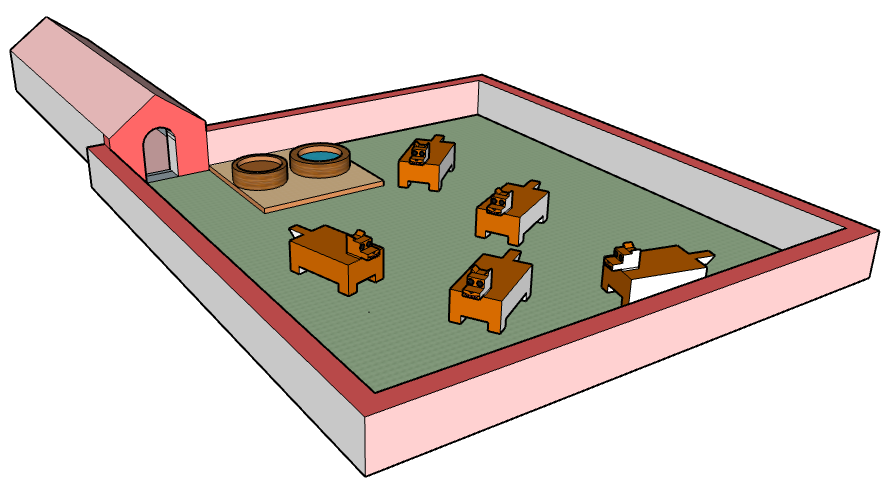
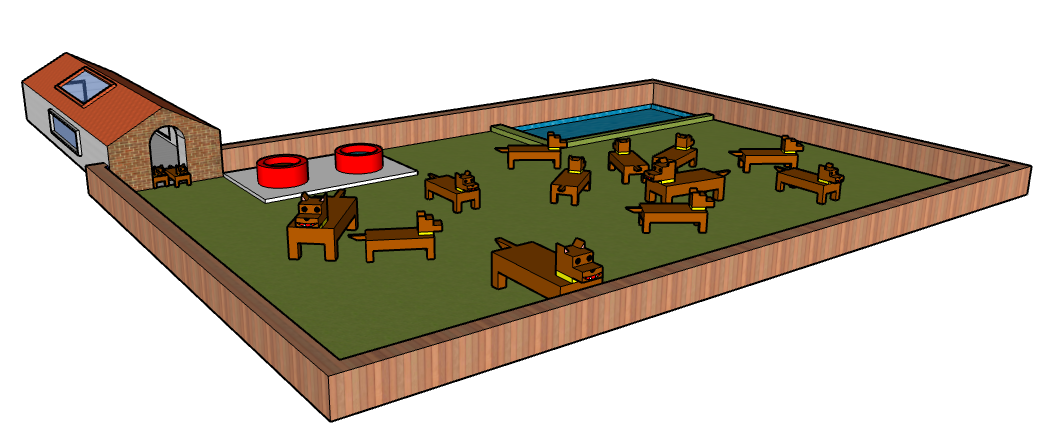
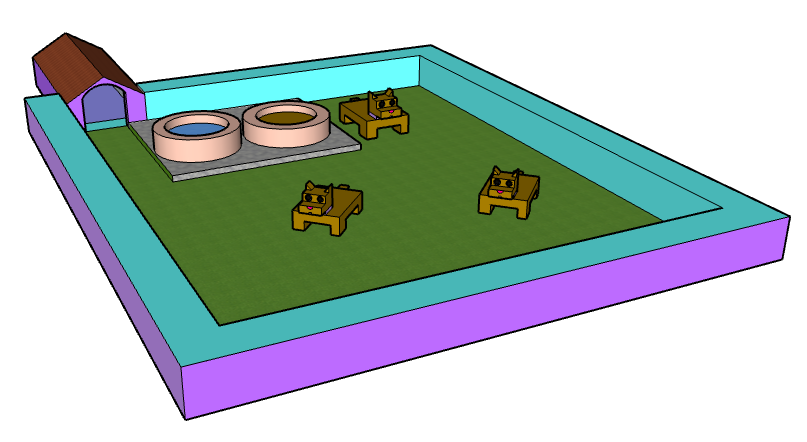
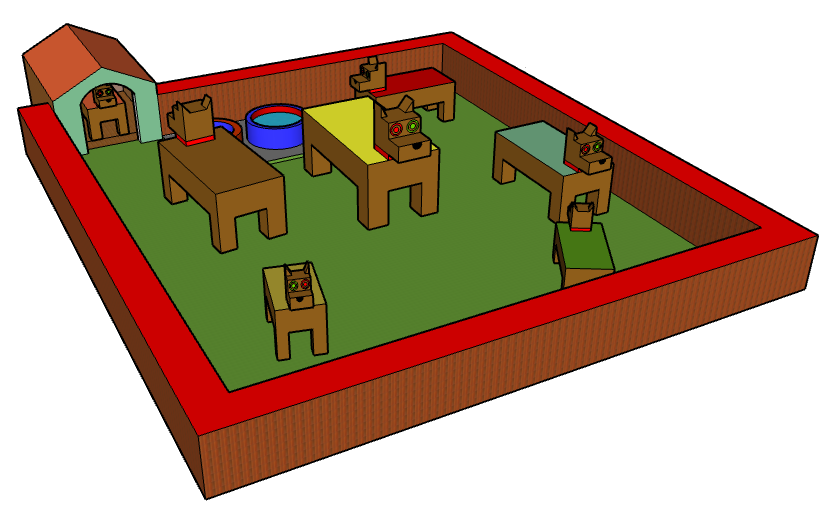
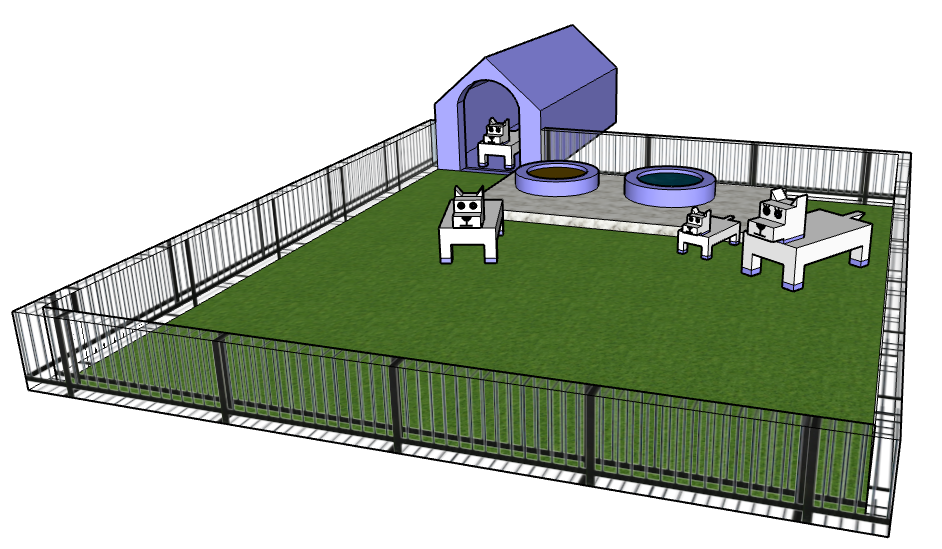
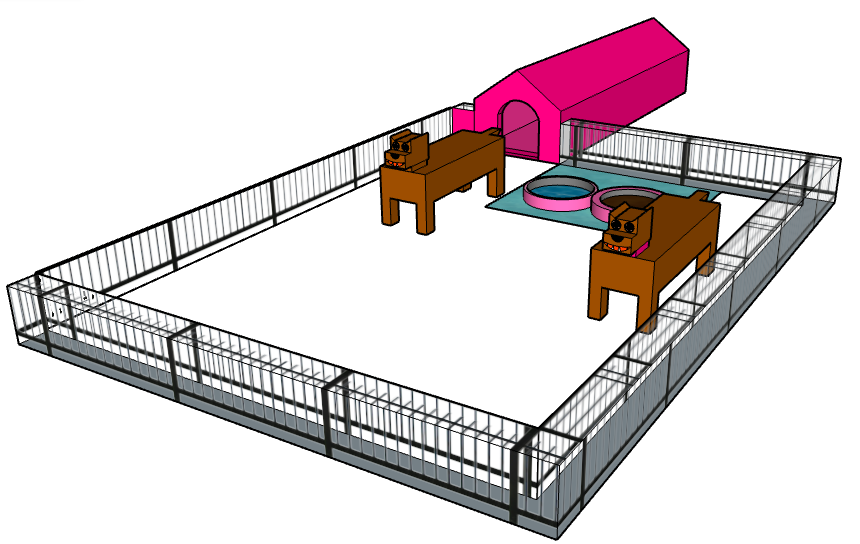
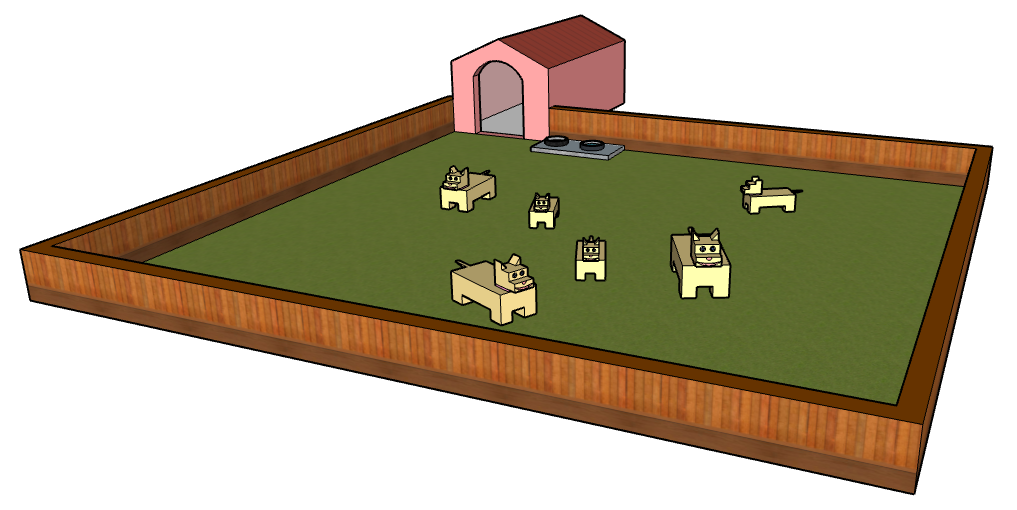
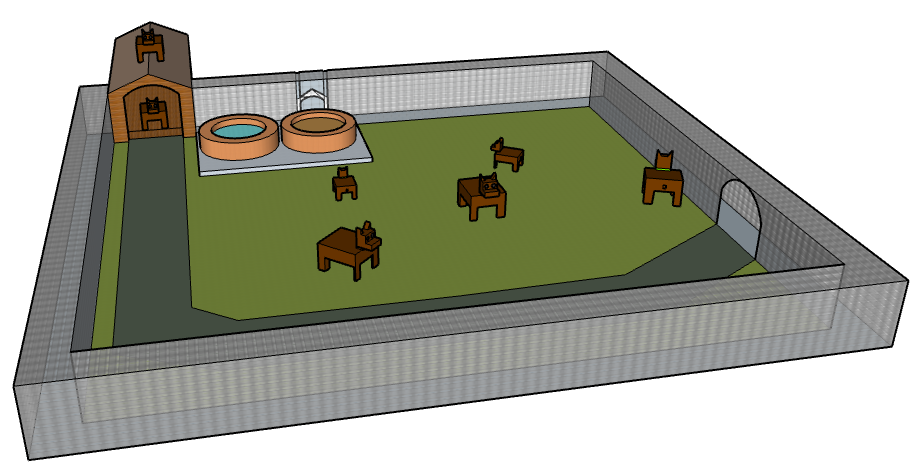
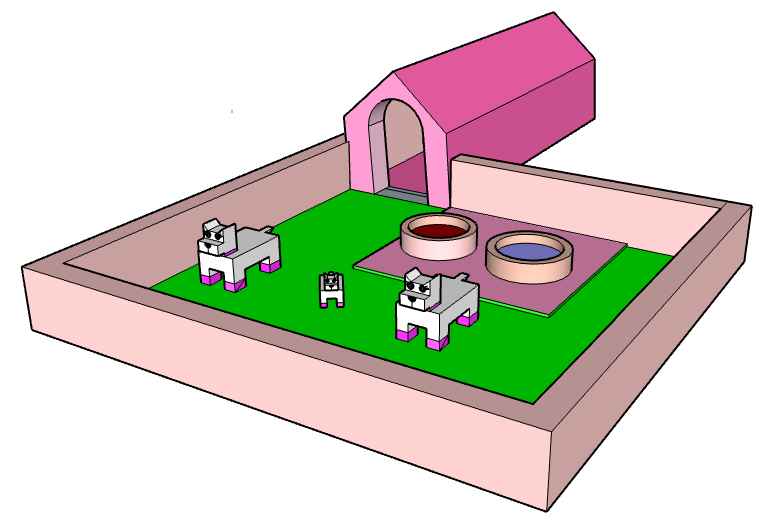
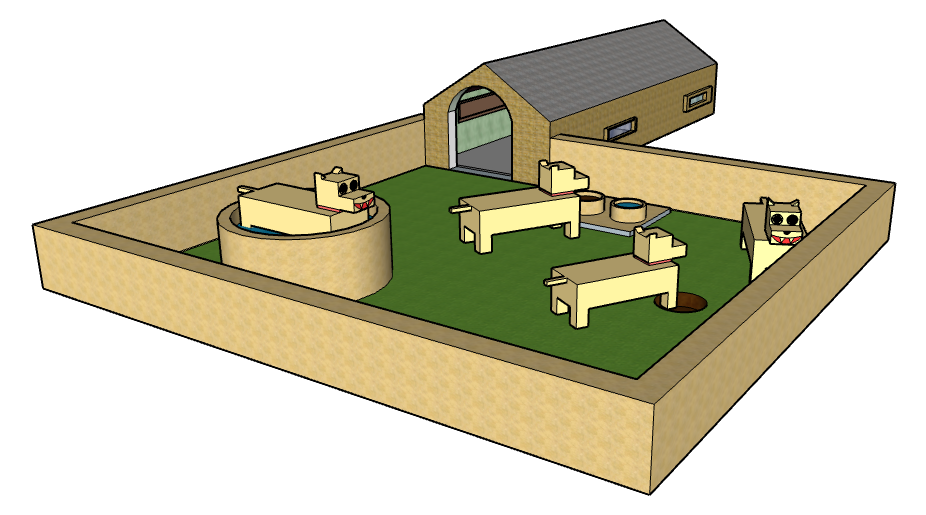
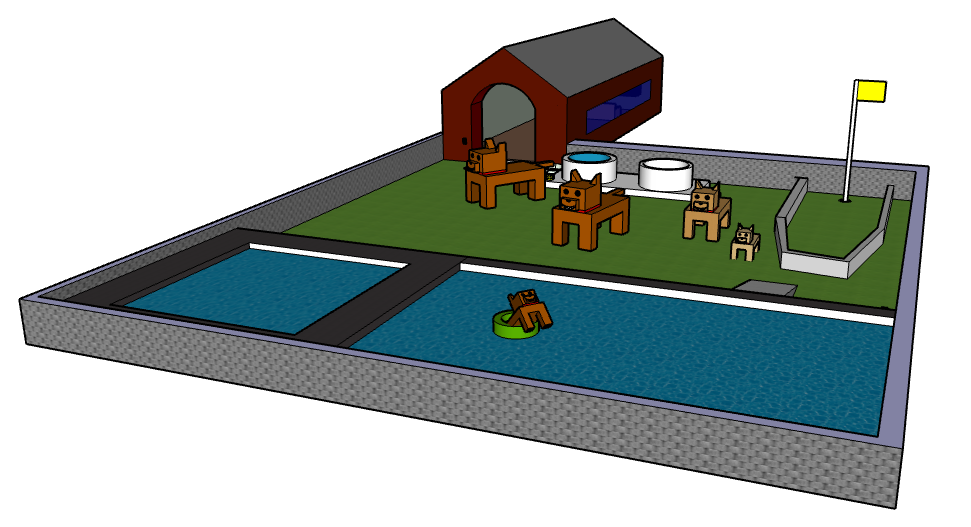
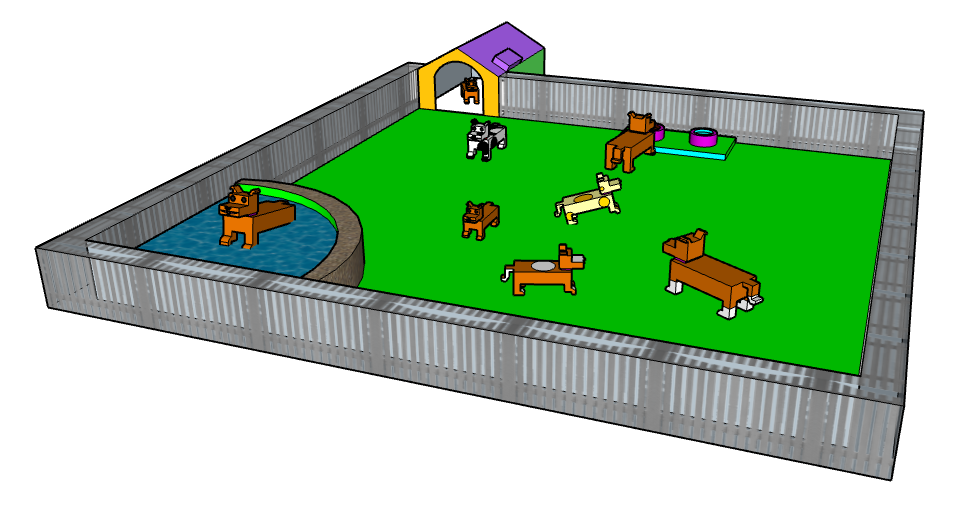
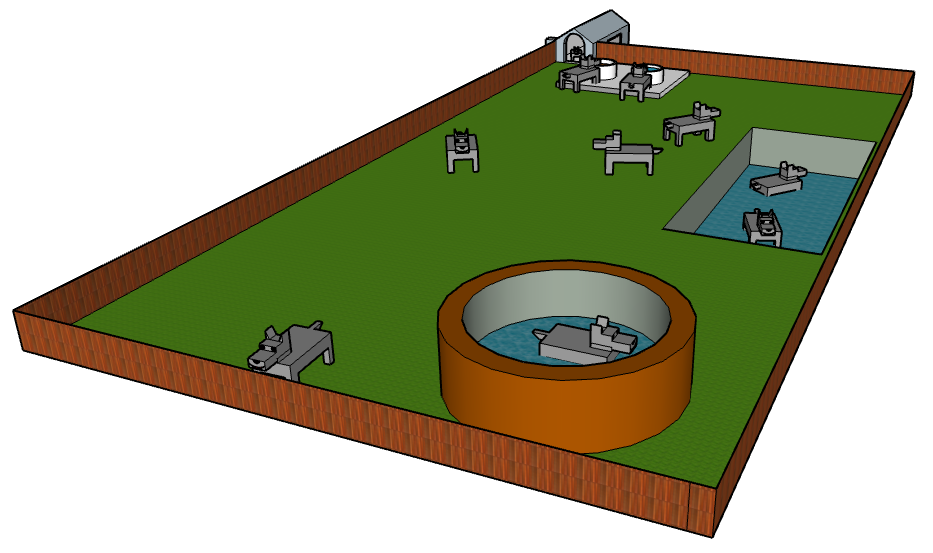
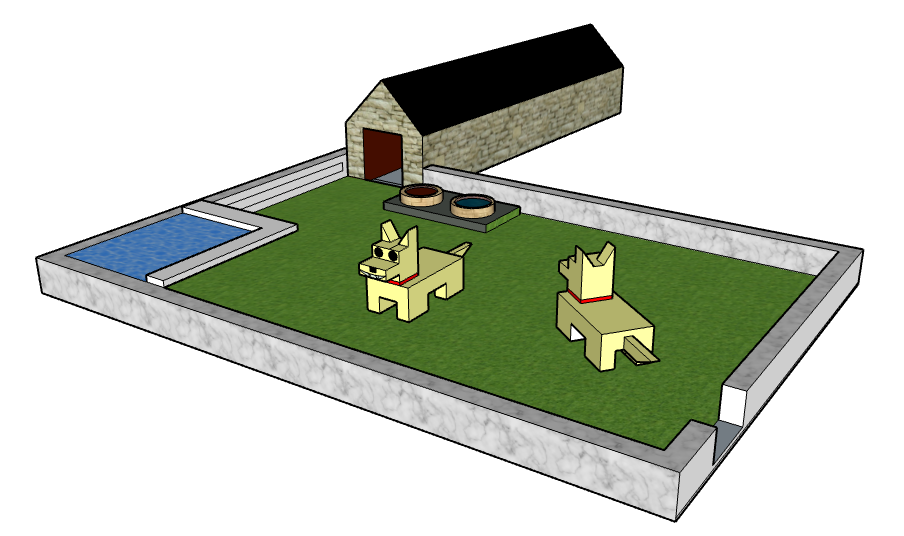
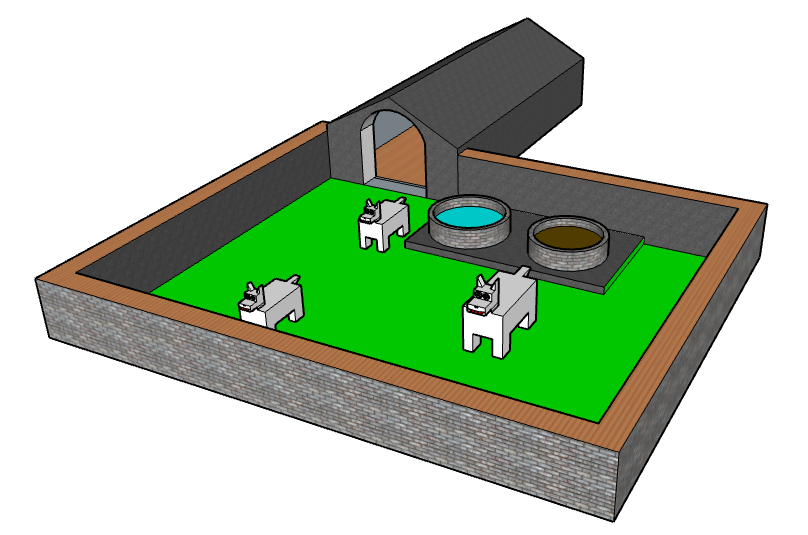
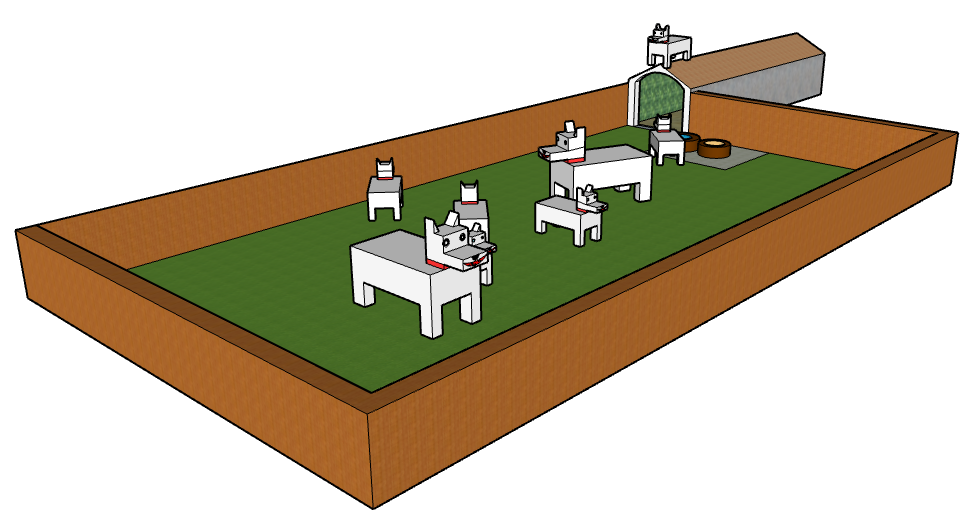
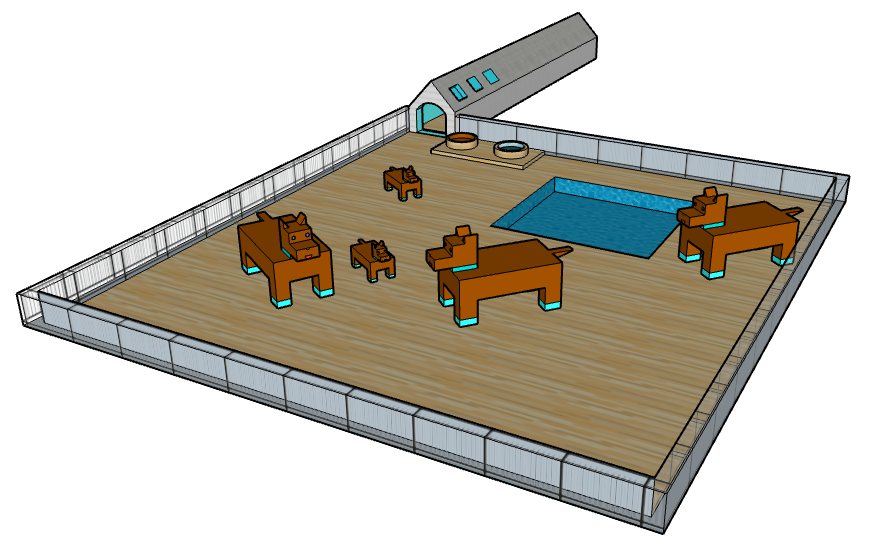
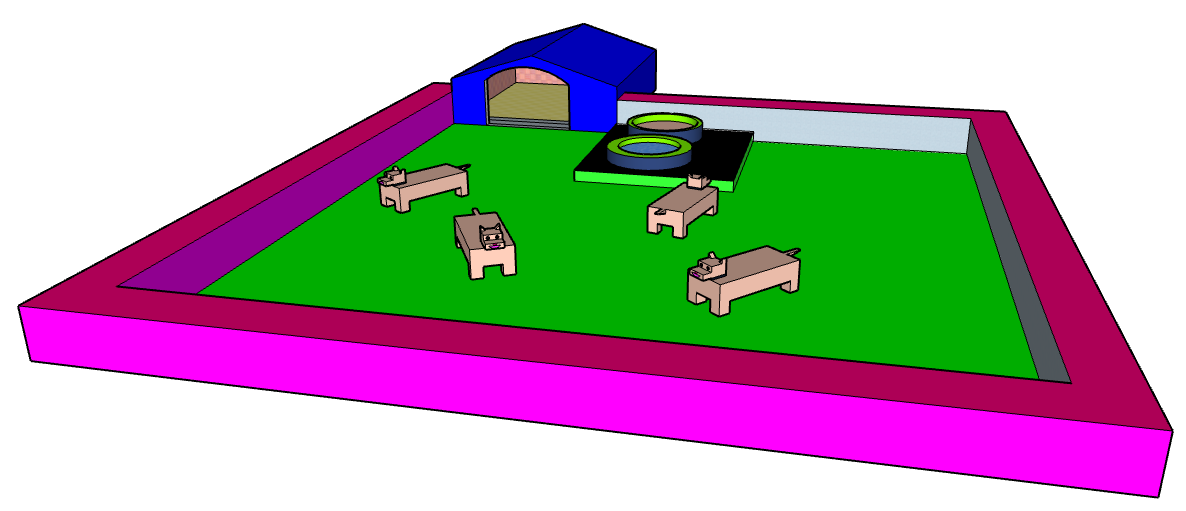
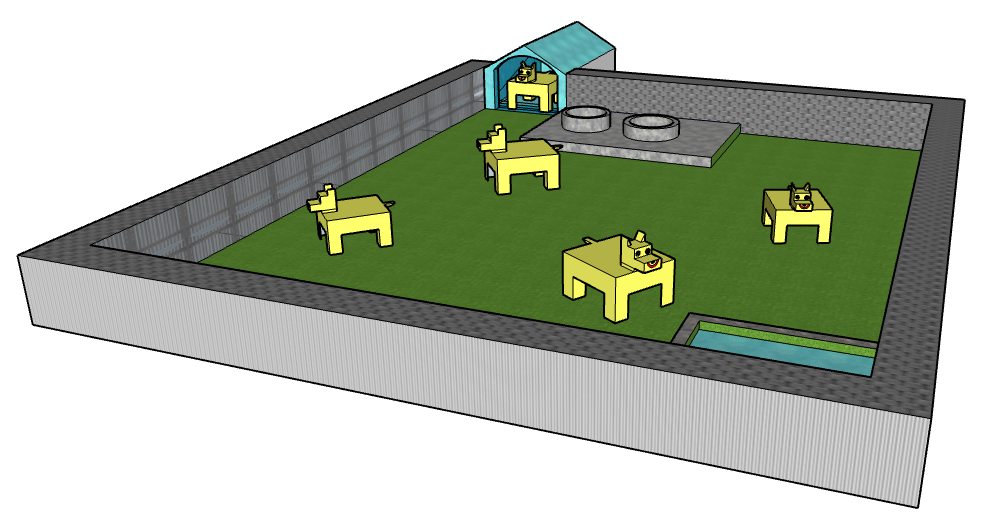
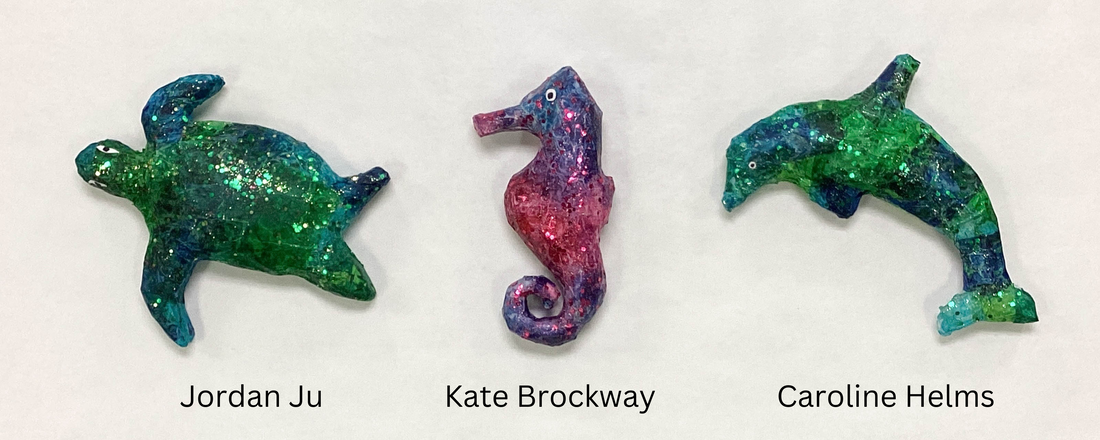




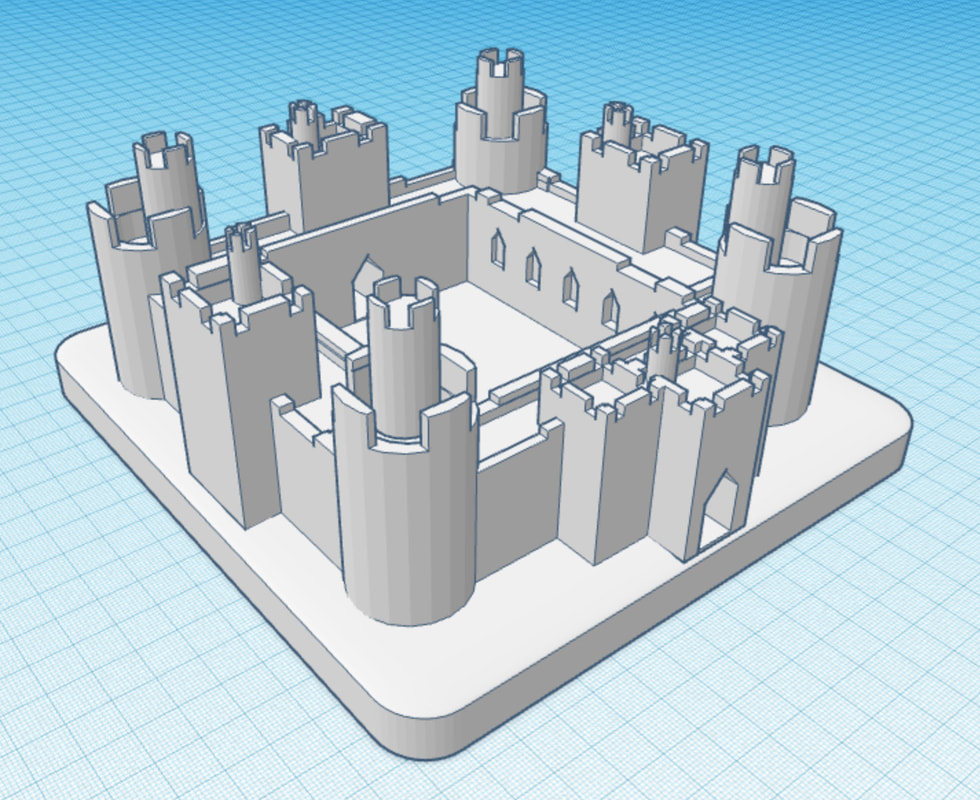
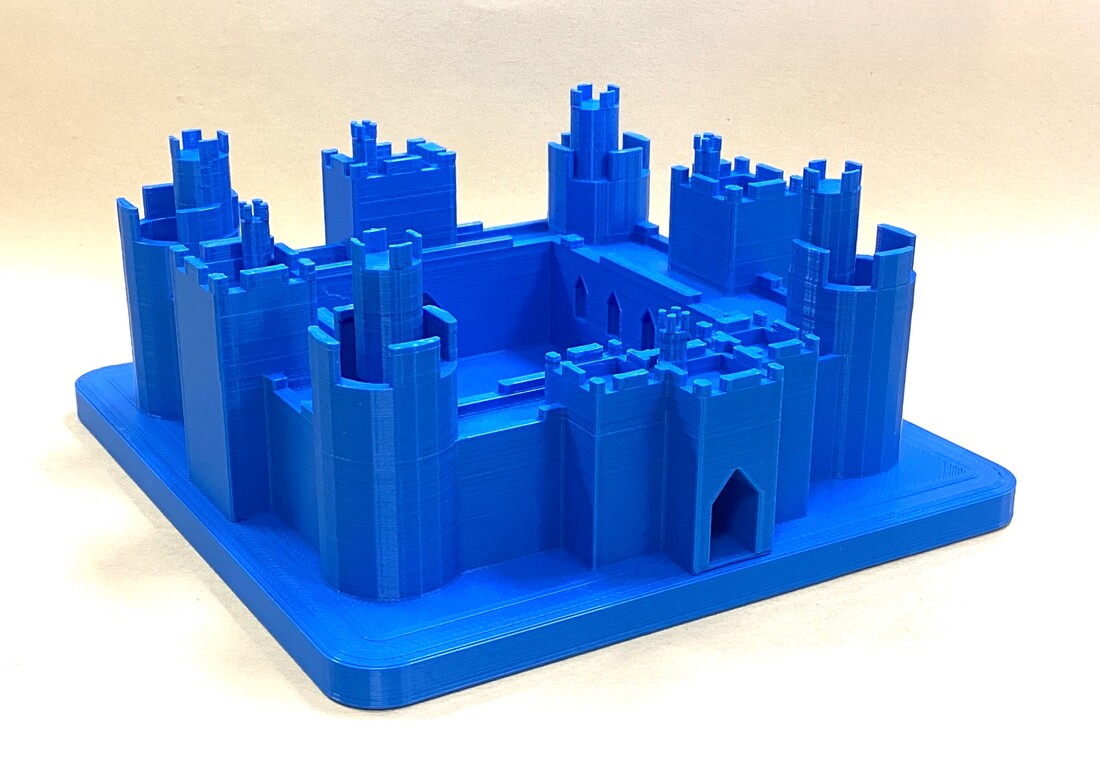

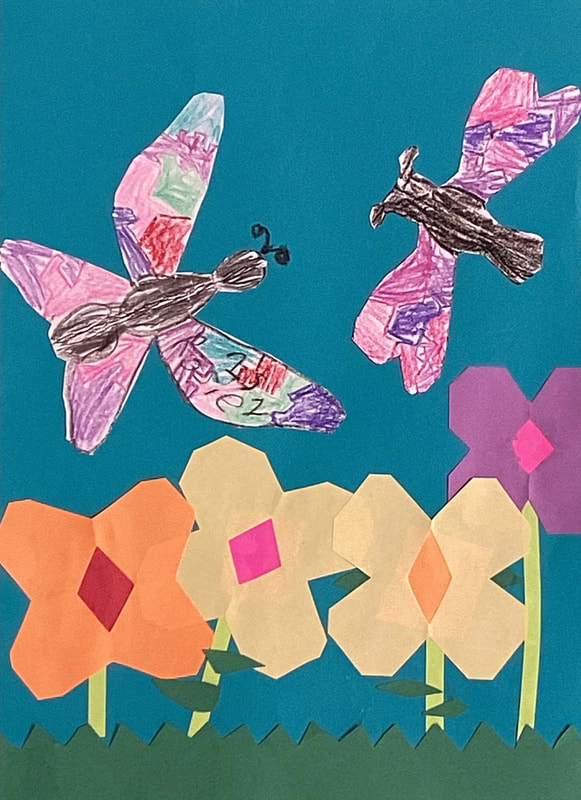












 RSS Feed
RSS Feed