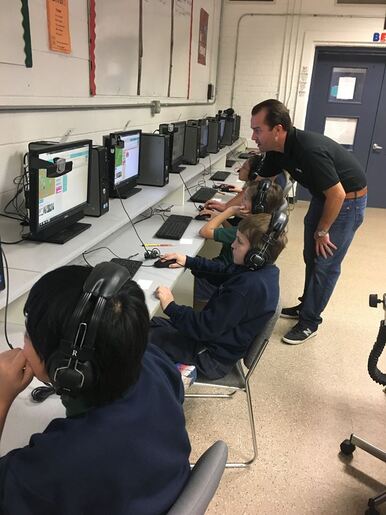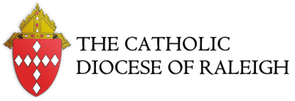Computer Class
|
:Students have a weekly computer class beginning in Kindergarten. Their skills build year after year, allowing them to be proficient on Macs and PCs.
Technology Skills in Computer Class Kindergarten: ● Mouse control ● Letters on the keyboard ● KidPix: software for younger students that introduces them to click and drag, typing, add animations and music, paint, etc. Create individualized pictures 1st grade: the above skills plus ● Computers as a tool not toy ● Complete sentence strips by typing then adding relevant pictures (Kidpix) ● Learning how to type capital letters and spacing before and after punctuation (KidPix) 2nd grade: the above skills plus ● Internet Safety including private information, safety rules for virtual field trips ● Visiting other places using websites ● Keyboarding!! Use DanceMat typing Grades 3-4: ● Reinforce keyboarding skills using typing.com and typing prayers, poems ● Access to School Google Drive accounts ● Learn Google Docs, Google Sheets Grades 5: the above skills plus ● Welcome to the Web: teaches internet skills, internet safety, internet search tips, browser skills ● Microsoft Word and Microsoft Excel Grades 6-8 ● Microsoft Word, Excel, PowerPoint, Publisher ● Google Docs, Sheets, Slides, Draw ● Presentation Skills ● Reinforce typing skills (typing.com) ● 1:1 iPads All Classes: Internet Safety and Hour of Code (computer coding during Computer Science Week: Block and/or JavaScript) Chromebooks in K-5 classrooms Macs in Library Students have access to both platforms: Macs and PCs in addition to iPads for MS students |
Copyright © 2022